Investments
Applying for the Robinhood Investing card: learn how!
The Robinhood Investing card allows you to make purchases anywhere using money sitting on your investment account. Learn how to apply for the account and get the card today!
Advertisement
Robinhood Investing Card: open your account and get access to the financial markets today!

The Robinhood Investing card is a debit card which you get once you have been approved for a Robinhood account. The card works just as a regular debit card would. However, instead of your money coming from a regular bank account, it comes directly from your investment account.
You can opt for both a virtual or physical debit card. You can use it almost anywhere they accept Mastercard, as long as you have enough available cash. This means you won’t be able to make payments with invested money, only with money sitting idle in your account.
Ready to take your first steps towards getting your Robinhood Investing card? Join us in this step-by-step guide.
Apply via app
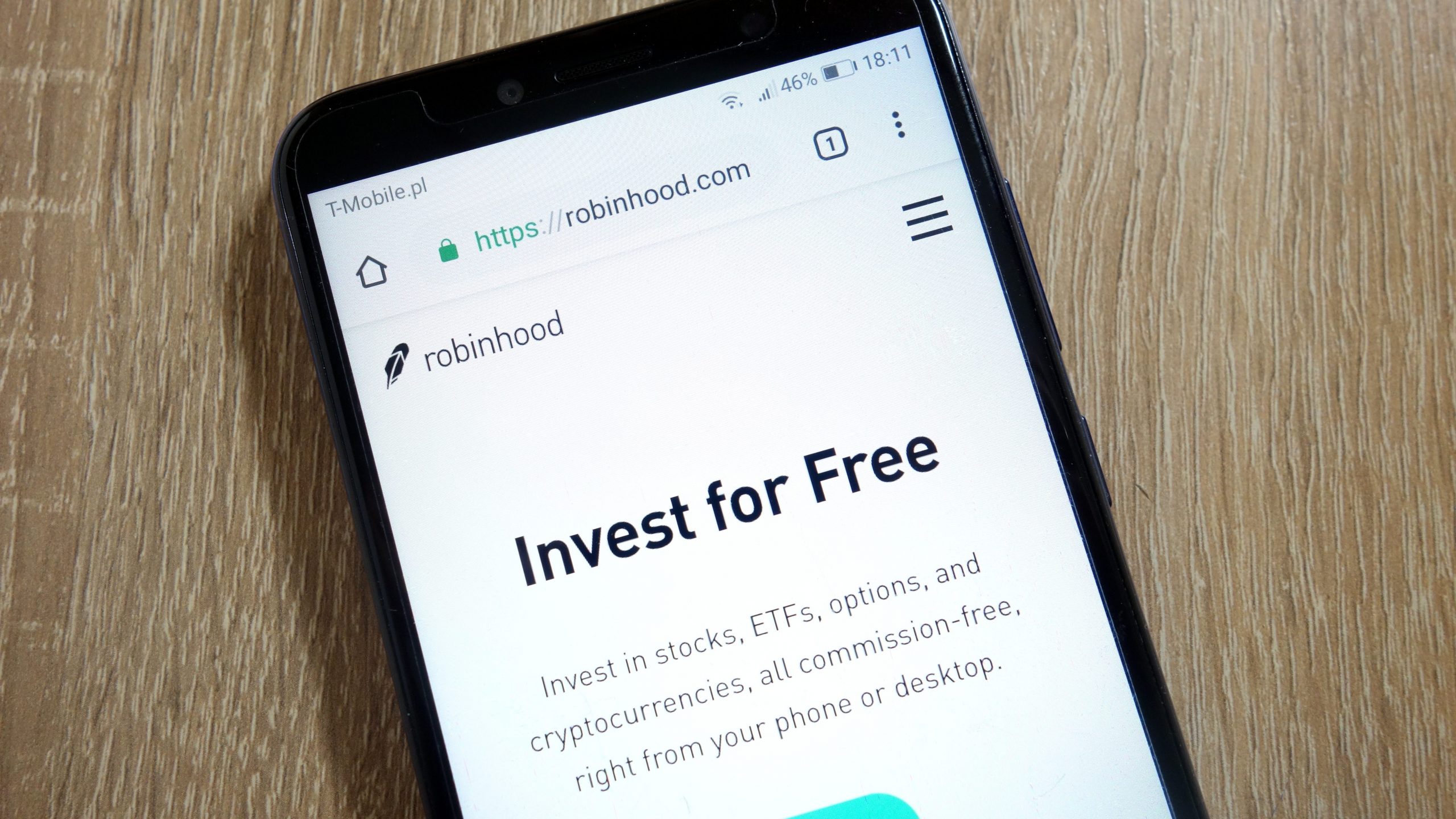
Once you have downloaded and opened the Robinhood app it’s going to show you a few introductory messages to get you familiar with it.
Hit the sign up button so that you can enter your email address, create a password, enter your first and last name, phone number, date of birth, home address and social security.
Next the app will ask you about your investment experience and employment status. It will also ask you if you are some big shot or related to a big shot in the investment industry. Most likely, you’re not, so just hit “no”.
The app will then show you a review of your application so that you can read it and submit it. Once you’ve submitted it, it should take about two to three business days for you to get a confirmation email that your account has been set up.
To get the Robinhood Investing card, simply click on the card icon on the lower tab of the app, select your card design, and Robinhood will send the card in the shipping address you’ve provided.
You will be redirected to another website
You’ll receive messages for less than 1 week, with a maximum of 1 message per day. You can unsubscribe anytime by replying STOP. By submitting this form, I confirm that I am 18+ years old and agree to the Privacy Policy and Terms and Conditions. I also provide my signature, giving express consent to receive informational messages via automated emails, SMS, MMS text messages, and other forms of communication. Message frequency may vary as part of our good-faith effort to respond to your inquiry. Message and data rates may apply. Text STOP to cancel. I understand that my consent to receive communications is not a condition of purchase and that I may revoke my consent at any time.
Apply online
On Robinhood’s website, hit the sign up button. The website will take you to a page where you should enter your first and last name, an email, and create a password for your account.
Once you’ve done that, hit continue. On the next page you must enter some contact info such as your phone number and home address, and then hit continue again. Now you will add your Social Security number, date of birth and citizenship.
The website will ask you then how much investment experience you have. Answer it as honestly as possible and hit continue. The website will then offer you the option of enabling options trading once your they approve your account.
It will then ask you for some employment information, and if you’re a top shot or related to a top shot in the financial industry, and then it will show you a review of your application.
Hit submit application, and you’re on your way to financial success!
Learn more and start investing today: why invest in real estate?
Stocks aren’t the only way you can invest your money. If done right, real-estate can earn you interesting returns on capital as well as dividends. Click on the link below and find out more.

TOP 10 benefits of investing in real estate
Diversify your portfolio by investing in real estate. We're going to show you how.
Trending Topics

Upgrade Bitcoin Rewards Visa credit card: complete review
Get 1.5% cash back in crypto with the Upgrade Bitcoin Rewards Visa credit card, as well as a $200 sign-up bonus and pay no annual fee.
Keep Reading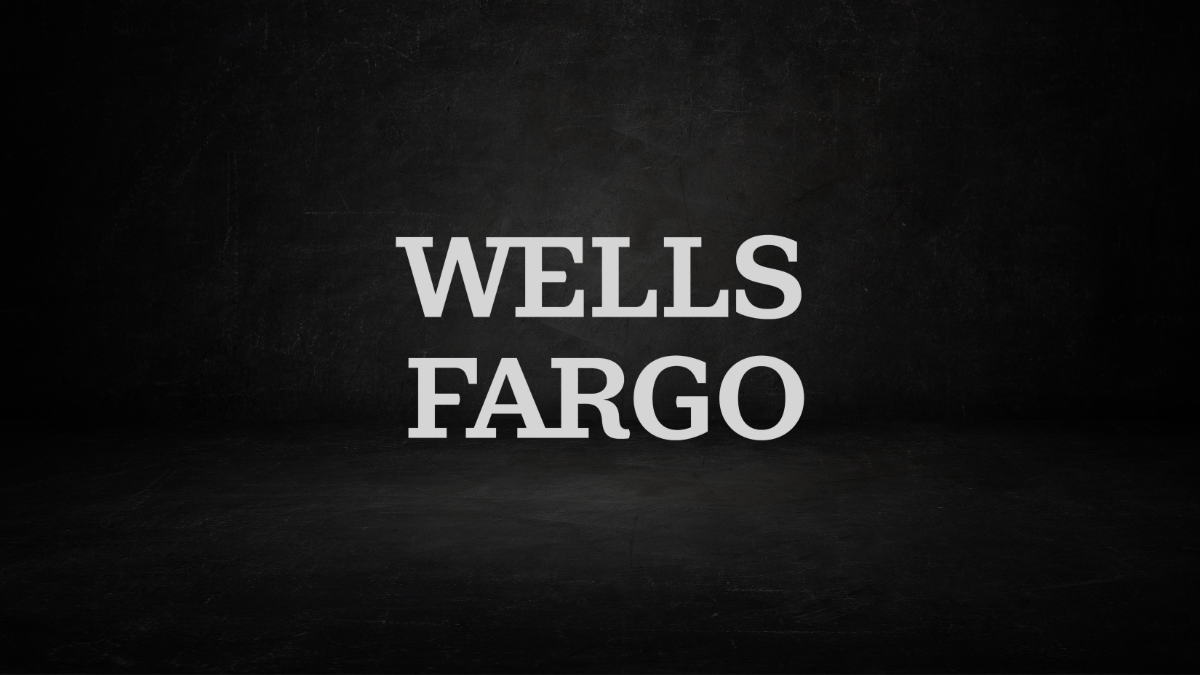
Wells Fargo Autograph℠ Card full review
Looking for a new credit card? Then read out the Wells Fargo Autograph℠ Card review and find out! Enjoy intro APR and multiple benefits!
Keep Reading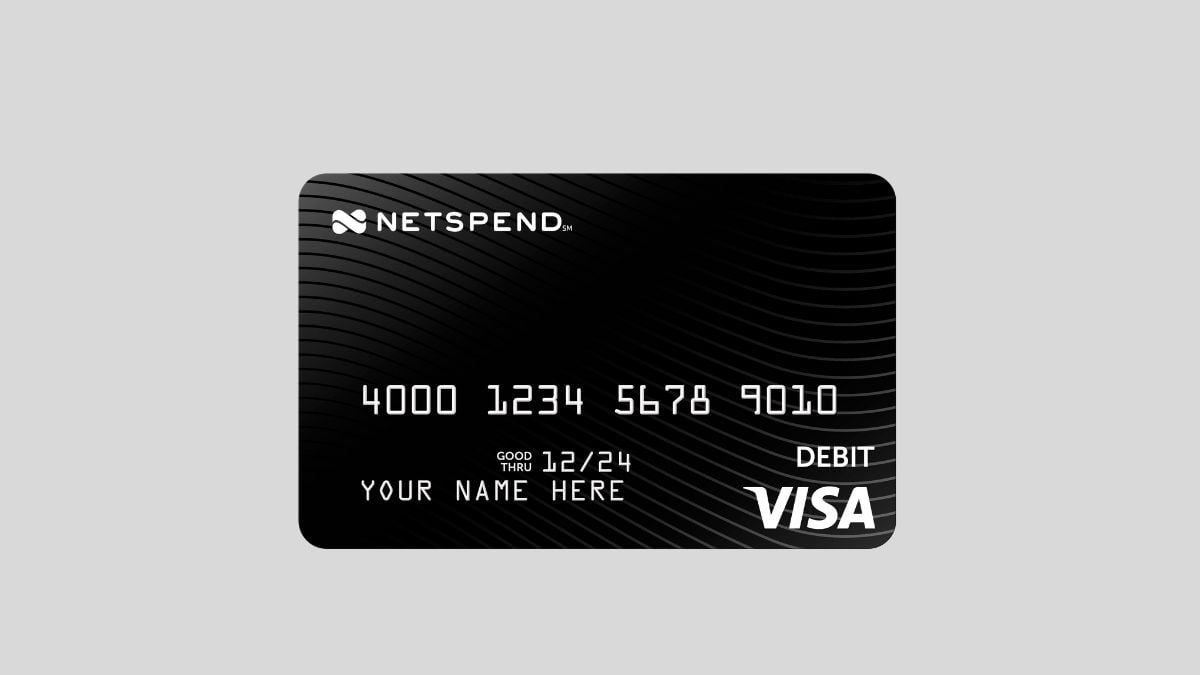
Applying for the Netspend® Prepaid Card: learn how!
Learn how to apply for a Netspend® Prepaid Card and get your modern everyday banking with benefits and low fees.
Keep ReadingYou may also like

First Digital Mastercard® full review
Improving your credit score is a big challenge, but our First Digital Mastercard® review can help you. Read on!
Keep Reading
Buy on Trust account review: read before applying
Looking for a lease-to-own program that offers the latest electronics from top brands? Check our Buy on Trust Account review!
Keep Reading
First Access Visa® Card full review
If you have a low score and need a credit card, read our First Access Visa® Card review and find out how this credit card option can help!
Keep Reading